What is the best free handwriting software?!
I did not write this post to specify a specific program for you, and force you to use it without others, but to explain to you some points that may be missing from you, and then I leave you the task of choosing the program that you are comfortable with.
At the outset , it is necessary to emphasize a certain point, which is that the Photoshop program is not suitable at all for drawing manuscripts and designing logos in general; Because it is originally classified within image processing programs, and if it contains some tools that deal with the vector system, this will not change the fact that it is an image processing program! It is also known that Photoshop is a pixel-based program, meaning that it composes an image from a group of pixels smallOne of the disadvantages of this system is that the design is greatly distorted when the design is enlarged, and this is a big problem because most of the time we will need manuscripts in a large size - for printing, for example -. In addition, the Photoshop program lacks the tools that help to draw manuscripts - even if it contains some of them - and full control over them. So don't use Photoshop to draw scripts and then say that free font is hard!
Since scripts and logos in general depend mainly on hand drawing, with the possibility of zooming in to any size, this is the main task of vector-based programs such as Illustrator and Corel Draw. One of the advantages of these programs is that they contain more professional tools specialized in dealing with graphics, which will make it easier for you to work a lot. In addition to the previous two programs, there are many programs that can be used, such as Xara xtreme and Inkscape. This latter program is free and open source.
My personal opinion: While I do not deny the power of the Corel Draw program, but I prefer the Illustrator program, especially after the wonderful version “Adobe Illustrator CS5”, because of the full compatibility between it and Photoshop, and also for its ease and speed of learning for those who have mastered the Photoshop program, of course. One of the features that Illustrator lacks is the feature to automatically convert the image into a vector, but with the wonderful version “CS5” this feature was added under the name “Live Trase”. This feature is very useful for those who write the manuscript on paper, then drag it and clean it in the computer. To be safe, this feature was almost there under another name in the “CS4” version, but it became more accurate and more powerful in the “CS5” version.
To sum up: completely stay away from the Photoshop program in drawing manuscripts and designing logos in general, and use any program specialized in vector such as the ones we mentioned above..
Golden rule: the more you are able to use the program you are working on, the more this will save time and effort and produce distinguished results God willing.
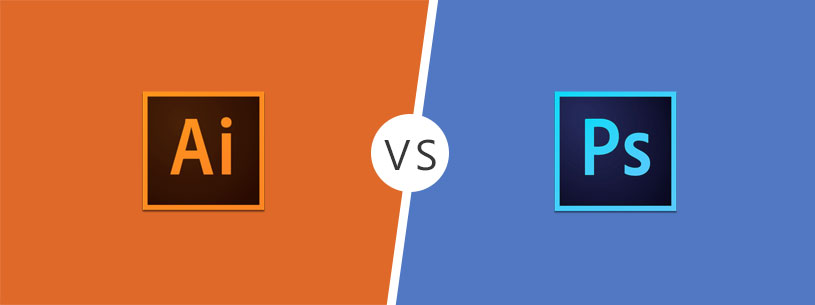
0 تعليقات